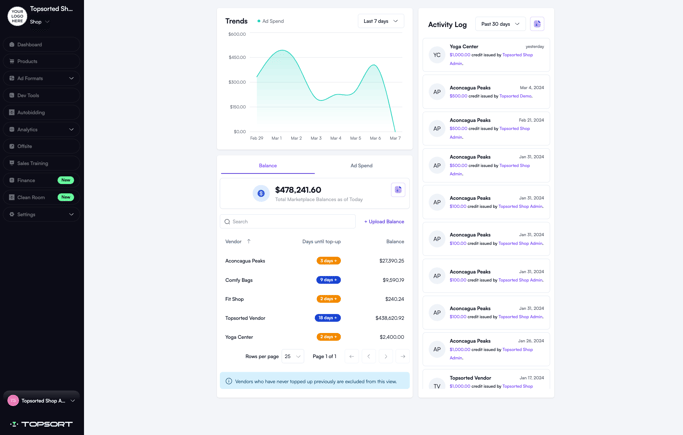Manage your finances with the Account Balance and the Top-up wallet.
Access your payment and billing information by clicking your profile picture on the Dashboard and selecting “Settings” from the dropdown menu.
- Account Balance: Here, you'll find your Account Balance, reflecting the prepaid credit in your advertising wallet. If you haven't added credit, the balance will show as $0.
- Top-Up Process: To top up your wallet, click the green "Top-up wallet" button. Choose from preset or custom amounts, select your preferred payment method, and click "Top-up now" to complete the transaction securely through Stripe.
Check out the image below for a visual reference of the Finance page: