Topsort's dashboard provides essential insights into campaign performance: Spend, Orders, Sales, ROAS, Impressions, Clicks, CTR, CPC, CPM, and CVR. These metrics empower informed decisions for optimized advertising strategies and budget allocation.
In the Topsort dashboard, we provide comprehensive insights into key performance metrics crucial for monitoring the effectiveness of your advertising campaigns. These metrics empower you to make informed decisions and optimize your advertising strategy for maximum impact and return on investment:
- Spend: The total amount of money spent on your advertising campaign. In the currency set by the marketplace.
- Orders: Tracks the number of units ordered by customers after clicking on your ads.
- Sales: Quantifies the total revenue generated from customers who clicked on your ads and made purchases.
- ROAS (Return on Advertising Spend): Measures the revenue generated per dollar spent on advertising. For example, if you spend $50 on ads and generate $2500 in sales, your ROAS is 50.
- Impressions: It represents the number of times your ad has won the auction for promoted placement, indicating how frequently it was displayed to customers searching for similar products.
- Clicks: This metric counts the total number of times customers have clicked on your product in promoted listings.
- CTR (Click Through Rate): CTR measures the fraction of customers who see your ad and click on it, providing insights into ad engagement. It's calculated by Impressions divided by Clicks.
- CPC (Cost per Click): CPC indicates your average cost per click, helping you understand the financial efficiency of your advertising efforts.
- CPM (Cost per Mile): CPM quantifies your average cost per thousand impressions, providing insights into the cost-effectiveness of your ad impressions.
- CVR (Conversion Rate): Conversion Rate represents the percentage of users who make a purchase out of the total number of users who visit your website, reflecting the effectiveness of your ad in driving conversions.
These metrics collectively offer valuable insights into campaign performance, allowing you to refine your advertising strategy and optimize your budget allocation for maximum results.
Viewing these results in the Topsort dashboards
These metrics can be found in various locations throughout Topsort's dashboards.
Admin dashboard: Overview
- You can select one of your campaigns and see how it is performing.
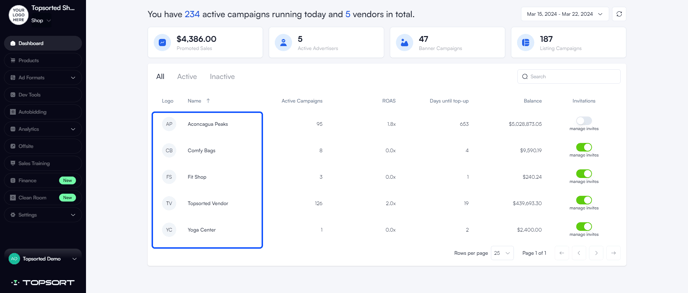
Admin dashboard: Selected campaign tab
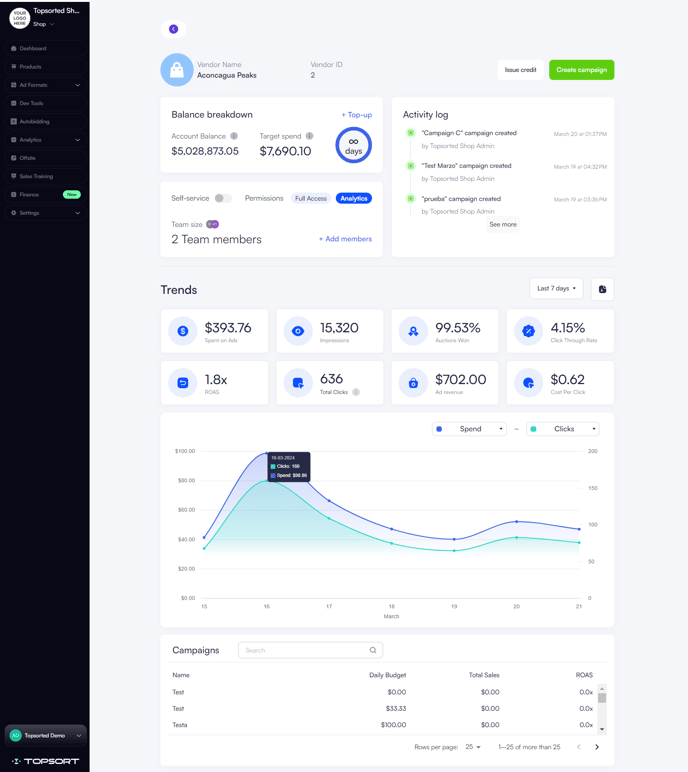
Admin dashboard: Analytics tab
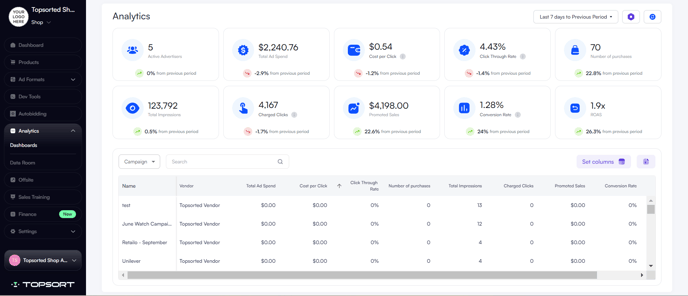
Admin dashboard: Autobidding tab

Vendor dashboard: Overview
- You can select one of your campaigns and see how it is performing.
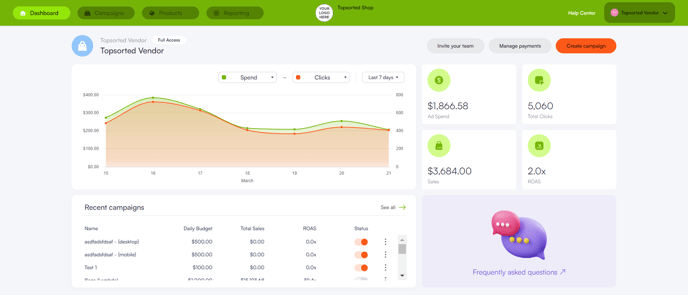
Vendor dashboard: Selected campaign tab
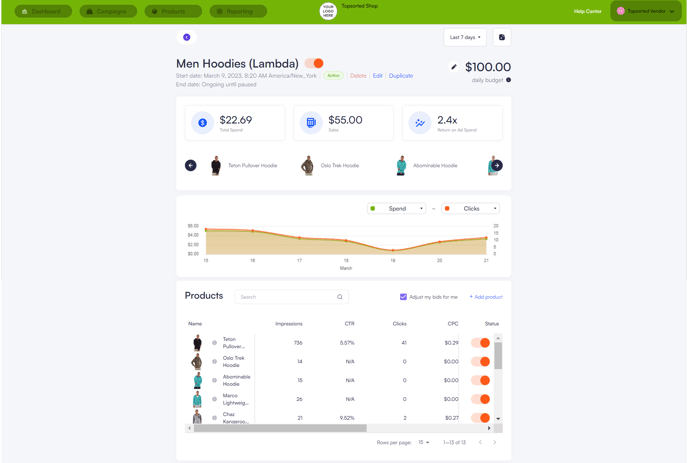
Next: Create your first Banner Campaign or Sponsored Listing Campaign,
