Getting your ads live with Topsort couldn't be easier. We'll walk you through your first steps towards high ROAS.
If you wish to create a campaign from the admin dashboard (retailer view), go to the advertiser's page where you will see the option to create a campaign on the top right.
The below focuses on Sponsored Listings campaigns. To learn how to make other campaign types, please click here.
- Click on the "Create Campaign" button at the top right of the dashboard homepage and choose "Sponsored Listings" from the dropdown menu
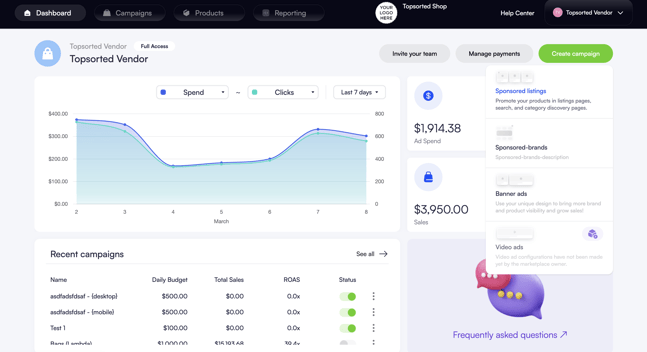
- Select the products that you wish to include in the campaign.
Use the filters as required to search for products or select categories. It's also possible to upload a bulk list of products.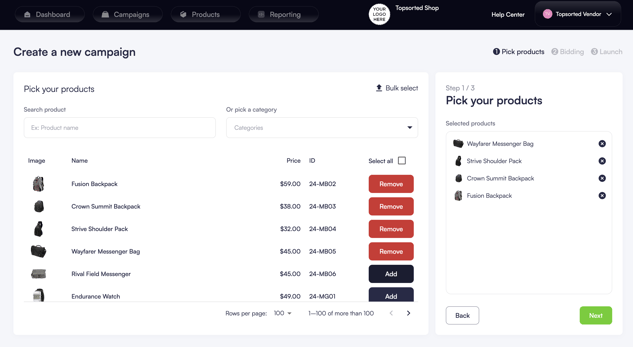
- Set bid prices or utilise Autobidding to let Topsort's Bidless technology do the work for you. This will dynamically select the best bids for you and maximize results.
We offer three core strategies for your campaigns: Aggressive, Moderate, and Conservative. Let’s break down what each means for your campaigns:
-
Moderate: This is the balanced option, aiming to achieve the target ROAS set by the marketplace, which should reflect your average goal across campaigns. The Moderate strategy will aim for a high ROAS, providing a steady and controlled approach to your ad spend and returns.
-
Aggressive: Opting for an Aggressive strategy means aiming for higher overall sales at the cost of a lower ROAS. This strategy is designed to increase your ad’s visibility by entering more auctions, even if the predicted conversion rates are lower. It’s ideal for situations where your goal is to maximize exposure, clear stock, or promote a new product, especially during high-traffic events like Black Friday.
-
Conservative: The Conservative strategy is the opposite of Aggressive. It targets a higher ROAS by entering fewer auctions, but only those with a high likelihood of conversion. This approach suits well-established products where maintaining profitability is more crucial than expanding visibility or volume of sales.
-
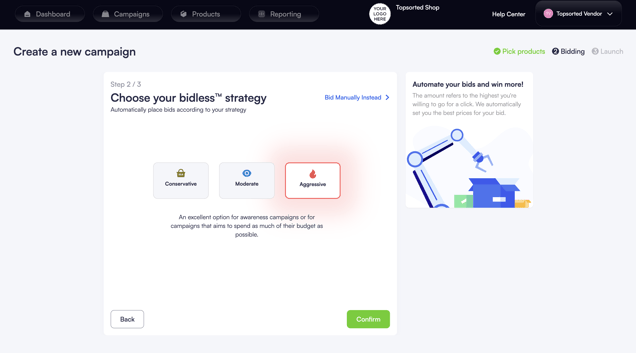
4. Set a name for your campaign, specify the budget, targeting and duration, and then launch the campaign. 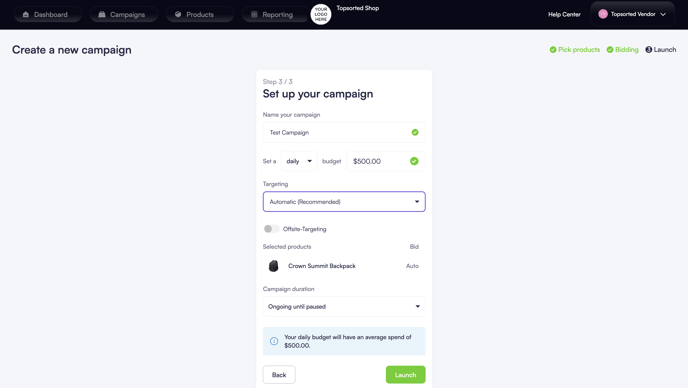
You're all set!
Next: Learn more Autobidding to simplify ad management, scale efficiency, optimize returns, and maximize revenue, here.
