- Topsort Help
- Topsort for Marketplaces
- Campaign Creation - Sponsored Listings, Banners
How can I deactivate the products of a campaign?
You have two options to deactivate products from a campaign:
Via Topsort Manager:
1. Log in to your Topsort platform account.
2. Navigate to the campaign detail view.
-png.png?width=643&height=824&name=Group%204%20(2)-png.png)
3. Locate the products table within the campaign. In the "Status" column, you can deactivate products by toggling the status.
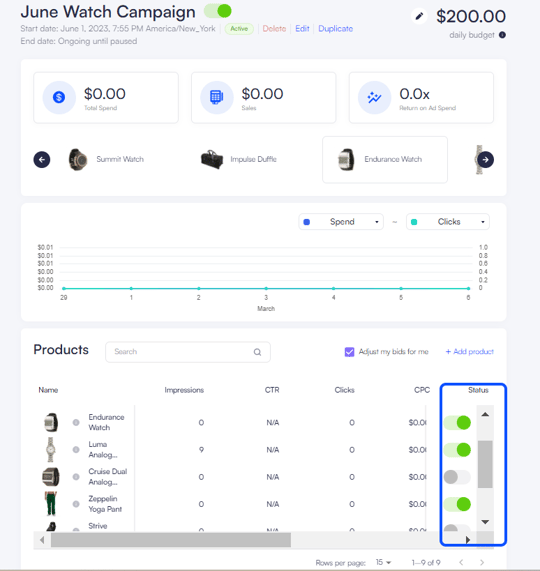
Via Topsort API:
- Utilize the "Upsert Products" endpoint.
- Set the "isActive" field to false for the products you wish to deactivate.
- This action will prevent the selected products from participating in auctions.
